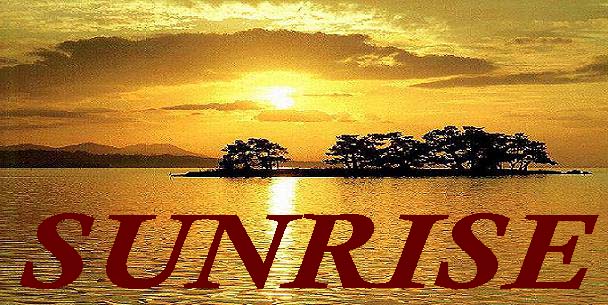This happened to me! i was only checking my emails, no suspicious website was open, suddenly a window pops up, looking exactly like a genuine microsoft window...the virus took over my pc, could not do anything, and didn't succeed to fix it!
microsoft tech support had to clear up the virus. Fortunately it had not done any damage. Just wanted to warn you about it, just in case as it is very tricky! Below you will have all the names these windows pop up have and the advices I got.
_________________________
Read the below information about what it is and how to remove it - it changes names but it is the same Malware program
First off:
Microsoft never writes a year on the popup box
Virus Names
Vista Security 2012 firewall alert
Windows vista security 2012
Microsoft security center
Vista security 2012 alert
Vista security 2012 unregistered version
Get help at:
www.answers.microsoft.com
www.microsoft.com/security/scanner/en-us-default.aspx
Win 7 Antispyware 2012, Vista Antivirus 2012, and XP Security 2012 are all names for the same rogue anti-spyware program. This family of rogues is promoted in two ways. The first is through the use of fake online antivirus scanners that state that your computer is infected and then prompt you to download a file that will install the infection. The other method are hacked web sites that attempt to exploit vulnerabilities in programs that you are running on your computer to install the infection without your knowledge or permission. Regardless of how it is installed, once it is running on your computer it will install itself as a variety of different program names and graphical user interfaces depending on the version of Windows that is running. Regardless of the name, though, they are all ultimately the same program with just a different skin on it. This rogue goes by different program names, which I have listed below based upon the version of Windows that it is installed on:
XP Antispyware 2012
XP Security 2012
XP Antivirus 2012
XP Home Security 2012
XP Internet Security 2012
Vista Antispyware 2012
Vista Antivirus 2012
Vista Security 2012 Win 7 Security 2012
Vista Home Security 2012
Vista Internet Security 2012
Win 7 Antispyware 2012
Win 7 Antivirus 2012
Win 7 Home Security 2012
Win 7 Internet Security 2012
Follow the removal instructions at the below
linkhttp://www.bleepingcomputer.com/virus-removal/remove-win-7-antispyware-2012
__________________________________________________________
here is all the other different names that were associated with it
these rogue program names belong to a type of Malware using different names but producing the same results
read and follow the EXACT removal instructions at below link
Read this information
Vista Anti-Virus 2011, Vista Total Security 2011, and Win 7 Home Security include some of the names that a new name-changing rogue will randomly use when installing itself on a victim's computer. When this particular rogue is installed, it will install itself as a variety of different program names, with each having their own graphical user interface depending on the version of Windows that the computer is running. Regardless of the name, though, they are all the exact same program with just a different name and skin on it. This rogue goes by many different program names, which I have listed below based upon the version of Windows that it is installed on:
XP Anti-Virus
XP Anti-Virus 2011
XP Anti-Spyware
XP Anti-Spyware 2011
XP Home Security
XP Home Security 2011
XP Total Security
XP Total Security 2011
XP Security
XP Security 2011
XP Internet Security
XP Internet Security 2011
Vista Anti-Virus
Vista Anti-Virus 2011
Vista Anti-Spyware
Vista Anti-Spyware 2011
Vista Home Security
Vista Home Security 2011
Vista Total Security
Vista Total Security 2011
Vista Security
Vista Security 2011
Vista Internet Security
Vista Internet Security 2011
Win 7 Anti-Virus
Win 7 Anti-Virus 2011
Win 7 Anti-Spyware
Win 7 Anti-Spyware 2011
Win 7 Home Security
Win 7 Home Security 2011
Win 7 Total Security
Win 7 Total Security 2011
Win 7 Security
Win 7 Security 2011
Win 7 Internet Security
Win 7 Internet Security 2011
http://www.bleepingcomputer.com/virus-removal/remove-win-7-internet-security-2011
________________________________________________________________________
Here are the same fake warnings that you get from them 2011 and 2012 variants
Nothing has changed; just their names
System danger!
Your system security is in danger. Privacy threats detected. Spyware, keyloggers or Trojans may be working the background right now. Perform an in-depth scan and removal now, click here.
System Hijack!
System security threat was detected. Viruses and/or spyware may be damaging your system now. Prevent infection and data loss or stealing by running a free security scan.
Privacy threat!
Spyware intrusion detected. Your system is infected. System integrity is at risk. Private data can be stolen by third parties, including credit card details and passwords. Click here to perform a security repair.
Stealth intrusion!
Infection detected in the background. Your computer is now attacked by spyware and rogue software. Eliminate the infection safely, perform a security scan and deletion now.
Lastly, to help keep your PC from some attacks:
-Make sure that the Windows Firewall is enabled.
-Make sure that all important/critical updates, including service packs for the operating system and programs are installed from Microsoft Update (Windows Update).
-Make sure Internet Explorer is at version 8 or 9 and updated with all patches.
-In Internet Explorer 8 or 9, use the SmartScreen Filter.
-Make sure that IE Internet Security settings are at least set to medium-high (default).
-Enable the pop-up blocker in IE.
-On Vista and Windows 7 make sure that User Account Control (UAC) ON and not running with elevated privileges.
-Make sure that Windows Automatic Updates are set to at least notify, but the preferred setting is to download and install automatically. If you update manually, be sure to update as soon as possible after being notified of available updates.
-Make sure that installed applications, especially Adobe Acrobat, Adobe Flash, and Java are at their latest versions. Many vendors are regularly updating and patching for security holes.
-Never click through links from unknown sources and use caution even if they are from a "trusted" source.
-Never open unsolicited email attachments.
-Practice safe web browsing.